Forebet App
 236371
236371
Find out more about the Forebet app and all its features. Take a look at the general functionalities of the application.

From the bottom navigation bar click the home icon to open the Featured matches. They represent today's most interesting encounters with their predictions according to Forеbet.

From the navigation bar at the bottom of the app click the Predictions icon to open Today's prediction. When the section is opened, you will find two top menus. From the first menu, you can choose the type of prediction you want to check. Below it, you can filter the fixtures by upcoming, finished and league buttons.

In the Match page you can find different types of predictions and stats for both teams from all competitions they participate in, also trends and events, when the fixture has already begun.

In the League page you can find all the necessary information for the competition in one place. In the top menu you can find predictions, trends and standings sections and below them you can filter the type of prediction you want to see.

From the navigation bar at the bottom of the app click the start icon which says Favorites. It contains predictions for matches bookmarked by the user as interesting. There they will have easier access to their most liked fixtures. The encounters can be filtered by upcoming and finished.

From the navigation bar, situated at the bottom click on the shield icon with text - Leagues. Here you can find all football leagues that Forebet supports. My Leagues is on the top of the section and it contains the competitions that the user most often watches and has manually bookmarked. Below you will see the most popular leagues, international competitions and all other leagues, grouped by countries. After clicking on a specific country, the drop down menu expands and you will see all the leagues in the country.

When the user opens a specific league, they will find a section - Standings, which represents the current placement of the teams in the league. The standing zones are illustrated in different colors and at the bottom of the standings there is an additional explanation about the current zones of the competition.

Trends can be found when opening a specific league or fixture. Here you can find interesting statistics about the previous encounters of the teams laid out in simple sentences. If the user has opened Trends for a specific league the presented trends are for multiple upcoming matches. In other cases, if the user has opened Trends from the match page of a fixture, the trends are only about the two clashing teams.

The previews are articles which include the most valuable information for both teams before their head-to-head encounter. Forebet team tries its best to have that kind of article for the most interesting matches. You can find them by clicking the menu icon from the bottom navigation bar and choose what kind of article you want to read - for upcoming or recent matches. You can also find the articles by clicking on the preview button of a fixture on the home page.

Events are accessible after opening the match page of an encounter which is currently being played or has already finished. Here the user can check out the key moments of the fixture - goals, substitutions, yellow/red cards and at what minute they occured.

When on the home page click on the icon in the top right corner. The Calendar opens and from there you can select a specific date. Afterwards, the predictions for that date will load and you can filter them by time and by league (sorted by league popularity, continent and then country alphabetical order).
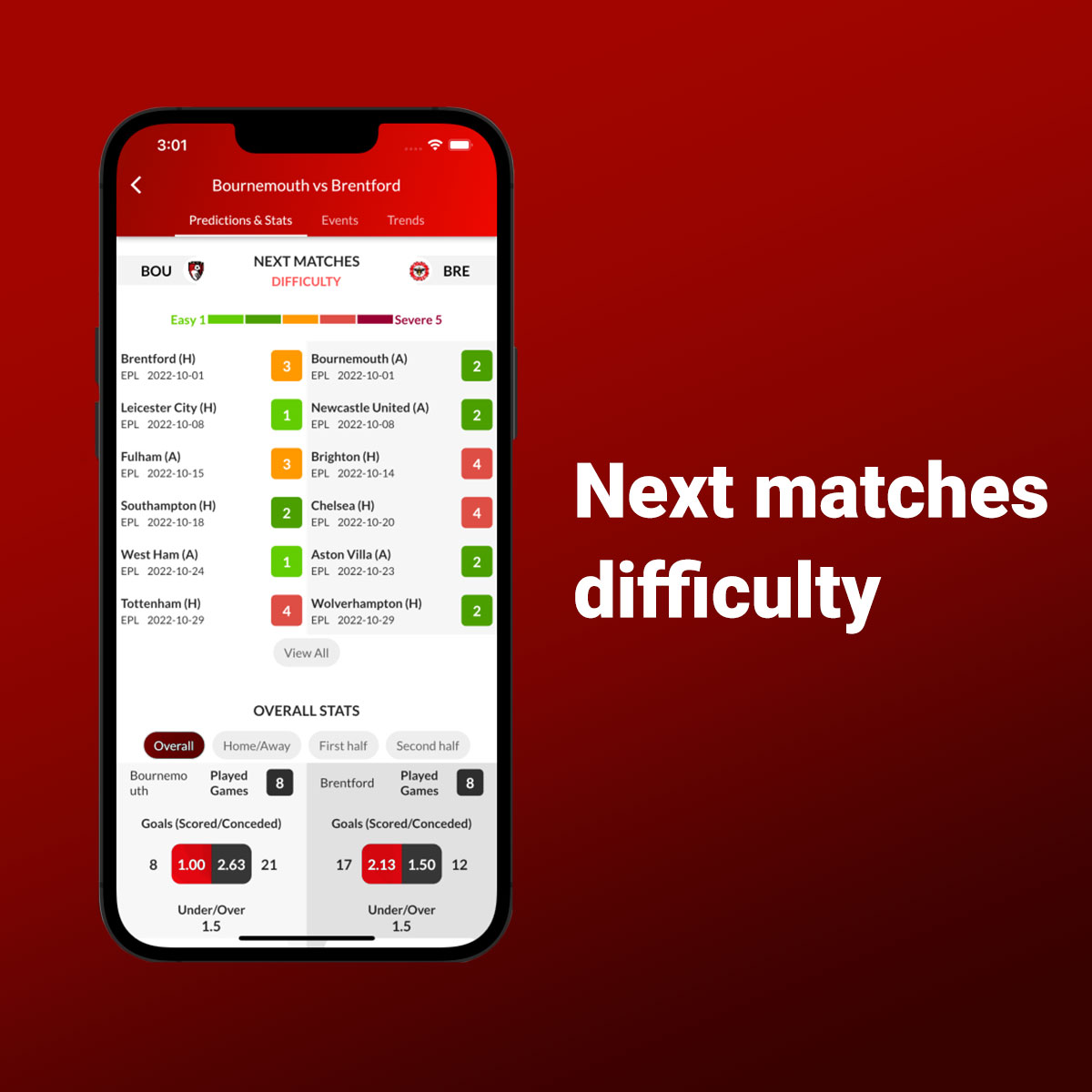
In order to find the Next matches difficulty, scroll down towards the bottom of the match page. There you can see how difficult the upcoming encounters of the two teams are on the scale from 1 to 5, as every number is in a different color.